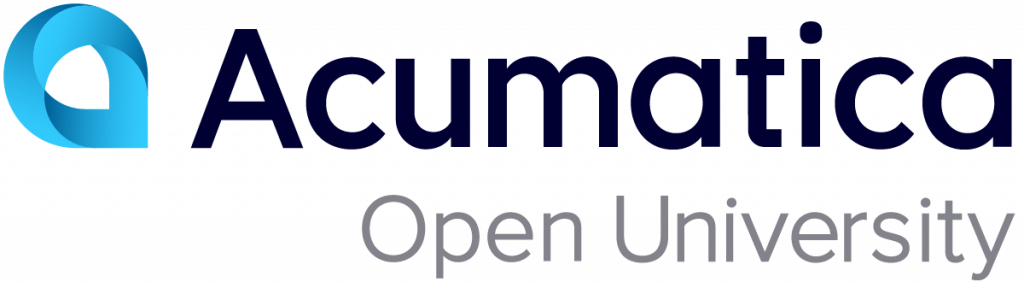I100 Integration Scenarios 2025 R2
By completing this course, you will learn how to set up and use integration scenarios available in Acumatica ERP for importing data during initial system implementation and for integration of Acumatica ERP with third-party applications and other enterprise information resources. The current version of the course is valid for Acumatica ERP 2025 R2.
Through the examples, you will learn how to perform the following tasks in Acumatica ERP:
- Importing new master records
- Updating imported records
- Deleting incorrectly imported records
- Importing records with automatic numbering
- Updating auto-numbered records
- Importing master-detail records
- Updating detail lines of master-detail records
- Applying an action to imported records
- Deleting detail lines of master-detail records
- Importing records with attributes
- Importing records in the simplified way
- Exporting records
- Updating records during export
- Applying an action to exported records
- Deleting records during export
Training Recordings
The webinar recordings presented below are based on the training guide for Acumatica ERP 2022 R2. Because of this, the topics described and shown in the recordings may differ from the course materials for Acumatica ERP 2025 R2.
In this training, the following PowerPoint presentation has been used: I100 Integration Scenarios 2022 R2