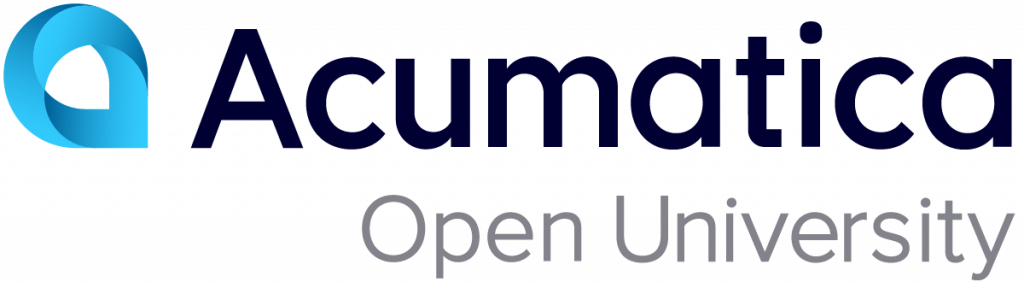Who is Acumatica?
Acumatica is a leading provider of cloud business management software that empowers small and mid-sized businesses to unlock their potential and to drive growth. Built on the world’s best cloud and mobile technology and a unique customer-centric licensing model, Acumatica delivers a suite of fully integrated business management applications—covering such capabilities as financials, distribution, customer relationship management (CRM), and project accounting—on a robust and flexible platform.
What is Acumatica Open University?
Open University is a free internet portal with Acumatica educational resources for everyone who is interested in the Acumatica product offerings and technology.
What are the course resources?
The course resources are the materials for learning provided by Acumatica Education. These resources include training guides, files for training (such as Excel spreadsheets, PowerPoint presentations, and visual aids), and session recordings.
Are course resources free?
Acumatica Open University provides free course resources that are available after you log in.
What are the Learning Paths?
Acumatica Open University provides different learning paths that detail the courses that are recommended based on the learner’s specific role. By clicking any of the offered learning paths, you get the list of the courses that are appropriate for your needs. After you complete all the courses in the learning path, you can update your social network profiles with specific skills to spotlight these skills.
What does the video camera icon next to the course title mean?
The video camera icon signifies that the course page has the training recordings inside it.
How should I use the Course Catalog?
The Course Catalog is the list of all available courses divided into their functional areas. If you are a newcomer, start your learning process with the A150 Getting Started with Acumatica ERP course. All the course resources in this course are free and available even if you don’t sign in. If you have already chosen the course you want to study, click it, sign in, and start learning.
Why should I take Acumatica courses?
Courses in Acumatica Open University help you become familiar with the Acumatica ERP software. People learn about Acumatica for many different reasons, such as user training during implementation, software exploration during the sales process, independent study, and educational research. Here you can find courses both for consultants and end users.
What can I learn in Acumatica Open University?
Acumatica Open University provides a variety of materials for self-study that can help anyone to learn the skills needed to realize the full potential in working with Acumatica.
Are there any other resources to learn more about Acumatica?
Yes. You can use the course resources provided on Acumatica Open University and documentation portal. You can also enjoy reading articles and news about the company, its product, and Cloud ERP, which can be found at the Acumatica blog and the LinkedIn Acumatica ERP Software User Group.
How can I download materials?
There are three types of training materials in Open University:
- Microsoft Excel or zipped training materials are downloaded automatically after you click the button with the link.
- PDF guides open in a new tab. To download a PDF guide, right-click, select Save as, specify the file name and file location, and save it. Alternatively, you can click the download icon at the top of the page.
- Training recordings are not downloadable, but you can expand the size of the video by clicking the Fullscreen icon.
Will I get CPE credits for self-study?
No. We are eligible to issue CPE credits for online and in-person instructor-led training sessions.
Can I get a certificate of completion after I completed the course in self-study format?
No. Acumatica Open University does not issue any certificates of completion due to the absence of assessment tests on the site.
Are instructors available to help me in my learning?
No. Acumatica Open University was created to help learners gain knowledge in a self-study format.
Who can help me if I have problems downloading instructional materials or viewing recordings?
If you experience troubles in these areas, please contact us by using the Contact Us form.
How do quizzes work at Open University?
Please watch this short video to learn how the quizzes work.
How can I find out whether a course has a quiz?
Courses that contain quizzes have a special icon presented on the back side of the course card in the Course Catalog. That is, if you hover over the course card, you will see a white circle with a question mark in it, as shown below. This icon is an indicator that the course contains a quiz.

How many questions are in a quiz?
Each quiz contains 15 questions. Quizzes also have a question pool so each time another learner takes the quiz, the system displays different set of questions.
What is the minimum required score to pass a quiz?
To successfully complete a quiz, you need to have at least 80% correct, for example, 12 out of 15 questions.
I have failed a quiz and can’t retake it. Why?
Each learner is given five attempts to complete a quiz. We highly recommend reviewing the training materials before you take or retake a quiz. These training materials can be found to the right of the quiz under the Training Materials section.
If you want to reattempt a quiz after the five attempts, you can contact Acumatica Training by using the Contact Us form with the name of the course whose quiz you want to reattempt. We will consider each attempt you took and how close the score was to the minimum required score before we decide whether another chance is merited.
Is there any opportunity to receive a certificate for quiz completion?
Yes, you can receive a certificate if you have successfully passed a quiz. You can obtain the certificate right after you have completed a quiz by clicking the Download Certificate button. On the My Quizzes page, you can also find and download all certificates you have earned. The link to the page can be found on the site menu.
I accidentally reloaded the course page after I successfully completed a quiz, and I didn’t download my certificate. How can I receive it now?
On the My Quizzes page, you can find all attempted quizzes and download certificates for the ones that you have completed successfully. The link to the page can be found on the site menu.
Which courses currently include quizzes at Acumatica Open University?
Currently, quizzes are available for the A150 Getting Started with Acumatica ERP course and for most end-user and developer courses.
What do the colors in the quiz results mean?
The colors will help you quickly determine the status of each response as follows:
- A gray response is wrong, and you have correctly not selected it.
- A blue response is right, and you have correctly selected it.
- A red response is wrong, and you have incorrectly selected it.
- A green response is right, and you have incorrectly not selected it.
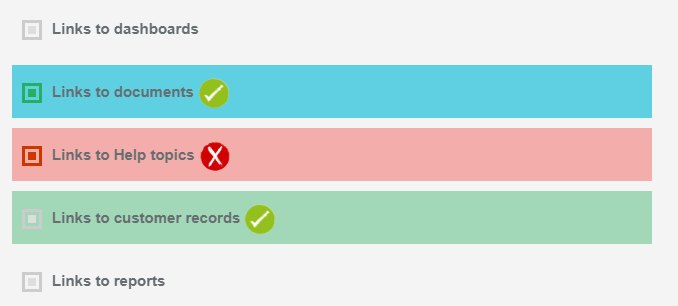
I have passed several quizzes and obtained certificates. Am I Acumatica certified now?
No. Quizzes at Open University are designed mostly for self-checking, and they are available to everyone. You cannot get certified by passing these quizzes.
The certification program is available only for our partners.
I want to see results for each quiz I have taken. How can I do that?
You can find and download your results on the My Quizzes page. The link to the page can be found on the site menu.
On My Quizzes page, I see that some quizzes have 80% (or more) correct, but there is no option to download the certificate. How can I obtain a certificate for the completed quiz?
Please contact Acumatica Training by using the Contact Us form with the name of the course whose quiz you have completed. We will send your certificate by email.
Why should I sign in?
Acumatica Open University offers free course resources but requires all site visitors to sign in to access them, to prevent the unauthorized use of the Acumatica intellectual works. Signing in to the site gives you an opportunity to get the course resources for self-study.
How do I sign in to the site?
To sign in to the site, you can use an Acumatica Portal account.
If you have an Acumatica Portal account, click Sign In on the top menu bar. On the Sign In page, enter your credentials and then click Sign In.
If you do not have and Acumatica Portal account, click Sign In on the top menu bar. On the page that opens, click Visit Sign Up page. This will open the registration form. Complete this form and when you receive notification that registration completed, return to Acumatica Open University. Click Sign In again and enter your newly created credentials.
Please note that you will be redirected to the home page of Acumatica Open University after you have successfully signed in.
What should I do if I cannot sign in?
You may sign in to Acumatica Open University with an Acumatica portal account. If you cannot sign in, do the following:
-
- Check your credentials and try to sign in one more time.
- If there is still a problem signing in, change the password of your Acumatica portal and then repeat your attempt to sign in.
Feel free to contact us by using the Contact Us form to get assistance.
What should I do if I have forgotten my password to my Acumatica portal account?
Due to its privacy policy, Acumatica Open University does not gain or keep the password to your portal account. If you forget the password, please recover it through the Acumatica portal page and then try to sign in to Acumatica Open University again. If there are still problems with signing in, please contact us by using the Contact Us form.
How do I sign out of the site?
To sign out of the site, click Sign Out on the top menu bar. In the dialog box that opens, click Sign Out.
If you have decided not to sign out (or clicked Sign Out by accident), click anywhere on the page outside of the dialog box area.
What should I do if I haven’t found an answer to my question, or I want to share my feedback?
If you want to ask questions about the product or share your feedback, click here to find the appropriate contact or send an email to info@acumatica.com.
If you want to ask questions about the courses or share your feedback, send an email by using the Contact Us form.
What is an Acumatica Portal account?
An Acumatica Portal account is an account for partners and customers to be used at Acumatica Portal (https://portal.acumatica.com/). Acumatica Portal is the primary source of user accounts. Open University and Acumatica Portal use a single sign-on (SSO) system, which allows users to use one set of credentials for various Acumatica sites. When a user signs in to Acumatica Open University with the Acumatica Portal credentials, the system automatically creates an Open University account for this user.
What is Acumatica Portal?
Acumatica Portal is a self-service resource that gives partners and customers support and information 24 hours a day, seven days a week. Acumatica partners and customers that use this site have access to support (for customers with a direct support contract with Acumatica), education, a monthly newsletter, and a collection of knowledge-based articles.
How do I know whether I have an Acumatica Portal account?
When an Acumatica Portal account is created for a user, this user gets a Welcome to the Acumatica Portal notification email with a user name and a temporary password. At the first sign-in, each user is instructed to change the temporary password.
You can also check whether you have an Acumatica Portal account as follows:
- Open the following link: https://portal.acumatica.com/.
- At the bottom of the Welcome page, click Forgot Your Credentials?
- In the Your Username box of the page that opens, specify your email address.
- Click Submit. The result can be as follows:
- If you have an account at Acumatica Portal, you will get the following message: The e-mail containing instructions on further actions is sent to your address. Recover your password and sign in to Acumatica Portal or Acumatica Open University.
- If you do not have an account at Acumatica Portal, you will get the following message: Error: The login you specified is incorrect. See How can I get the credentials for Acumatica Portal?
How can I get the credentials for Acumatica Portal?
If you are an Acumatica partner, contact a person from your company with the Partner Administrator level of access to Partner Portal with a request to create an account for you. If you cannot contact him or her, contact your Acumatica account manager or submit a support ticket.
If you are an Acumatica customer, contact your partner or Acumatica account manager with a request to create an account for you.
The Acumatica Open University team does not create any accounts.
How can I create an Acumatica Portal account for sign-in to Acumatica Open University?
Regardless of your relationship to Acumatica, you will be able to sign in to Acumatica Open University with Acumatica SSO functionality.
If you are an Acumatica partner or customer, you probably have an Acumatica Portal account, which you can use for sign-in to the site. If you are a guest user and don’t have an Acumatica Portal account, then you can easily create one.
To create an account at Acumatica Open University, do the following:
- Go to the Acumatica Open University site.
- On the top right side of the page, click Sign In to go to the Sign-In page.
- Click the Visit Sign-Up page link under the Sign In button.
- Enter your username, work email, first name, last name, password, and password confirmation in the respective boxes.
- Select the I agree to Acumatica Terms and Privacy Policy check box and click Sign up. The system will send you a 10-digit code, which you will need to enter on the Sign-Up page. It may take up to five minutes to receive this code.
- When you receive this code, enter it in the related box on the Sign-Up page and click Sign Up. You will receive confirmation of successful registration.
- Click Sign In. You will be redirected to the initial Sign-In page.
- Enter the new username and password that you specified during registration and click Sign In. You will be redirected to the site where you must complete the attestation form.
- In the Job Title box, type your job title.
- Select the I confirm that all information below is accurate and I am still employed or under contract with the company listed below check box and save your changes. You will be automatically redirected to Acumatica Open University.
If you encounter any other issues, please contact the Acumatica Training team by using the Contact Us form.
Acumatica Open University FAQs
General Information
Learning
Quizzes
Authorization
Acumatica Portal
Another Question?
If you feel that you can’t find the answer, you can ask your question from us directly.