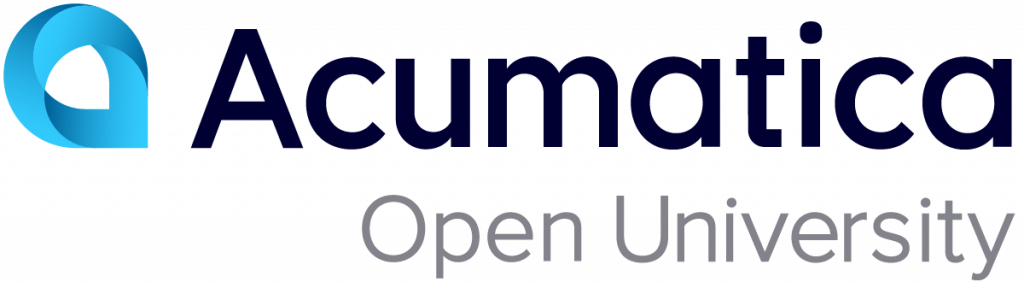S160 Dashboard and Widget Design 2025 R2
By completing this course, you will learn how to work with dashboards and widgets. The current version of the course is valid for Acumatica ERP 2025 R2.
Through the examples, you will learn how to create a dashboard and fill it with various widgets that use prepared generic inquiries. You will apply filters and dashboard parameters to the widget data. The course is intended for advanced Acumatica ERP users familiar with the user interface and the main principles of working with the system. On completing the course, you will understand how to use Acumatica ERP to design dashboards.
Training Recordings
The webinar recordings presented below are based on the training guide for Acumatica ERP 2022 R1. Because of this, the topics described and shown in the recordings may differ from the course materials for Acumatica ERP 2025 R2.
In this training, the following PowerPoint presentation has been used: Dashboard and Widget Design 2022 R1