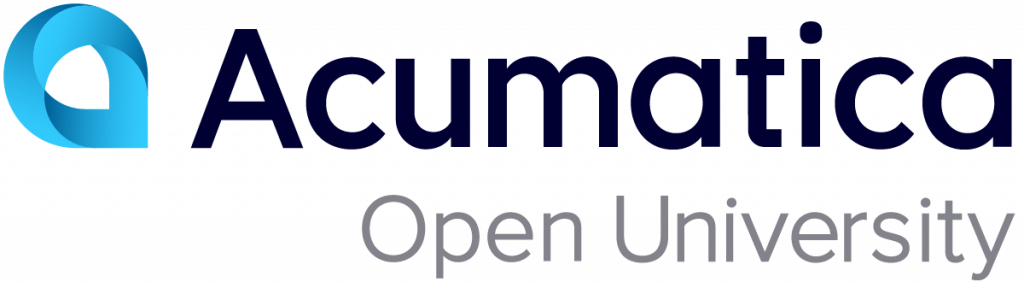Update your LinkedIn account with skills you have obtained.
After you have completed all the courses in this learning path, update your social network profile with your special skills. By adding these skills to your profile, you can:
- Show your knowledge and initiative to your employer.
- Get noticed by Acumatica partners.
- Position yourself to find new job opportunities.
Below you can see some examples of the skills you may add to your profile.
Courses |
Skills |
| Financial courses | Acumatica Accounting |
| Inventory and Order Management courses | Acumatica Inventory and Order Management |
| Project courses | Acumatica Project Accounting |
| CRM course | Acumatica CRM |
| Development courses | Acumatica Development |
| Reporting courses | Acumatica Reporting |
| Web Services courses | Acumatica Implementation |
To update your LinkedIn account, perform the following actions:
- Log in to your LinkedIn profile.
- On the top menu bar, click Me > View Profile.
- Scroll down to the Featured Skills & Endorsements section, and click Add a new skill.
- In the pop-up window, enter the particular skill and click Add.
- Repeat Steps 3 and 4 as needed.