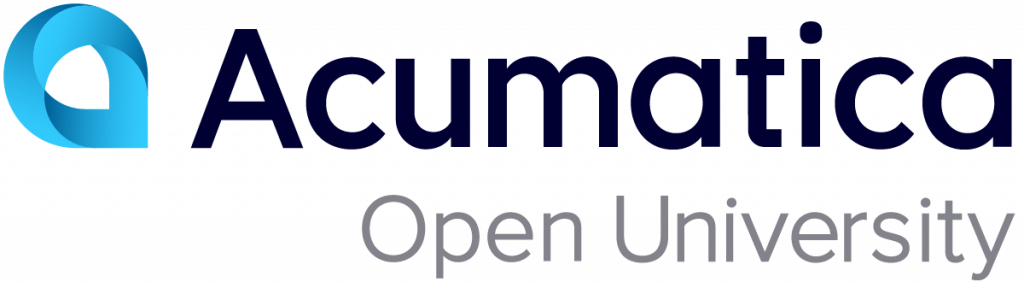T220 Data Entry and Setup Forms 2025 R2
By completing this course, you will learn how to define the complex layout of a data entry form and implement the business logic of the form (such as insertion of data from a template and validation of a field value). The course also shows how to provide configuration parameters for a data entry form by using a setup form. The current version of the course is valid only for Acumatica ERP 2025 R2 Service Pack 1.
Through the examples, you will learn how to perform the following customization tasks in Acumatica ERP:
- Define the layout of a data entry and setup forms
- Copy field values from one record to another
- Validate field values
- Configure the auto-numbering of a field value