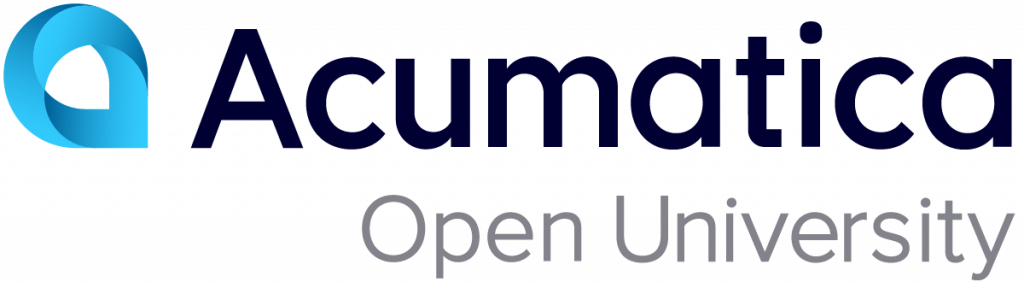T400 Basic Customization of the Mobile App 2024 R1
By completing this course, you will learn how to perform simple customization tasks of the Acumatica mobile app or other apps developed with Acumatica Framework. The current version of the course is valid only for Acumatica ERP 2024 R1.
The course consists of step-by-step examples that you should complete. Through the examples, you will learn how to perform the following tasks in Acumatica ERP:
- Use the Customization Project Editor to customize the mobile app
- Add general inquiries and dashboards to the mobile app
- Configure additional functionality of the mobile app screens to allow users to do the following:
- Add signatures to a record
- Scan receipts
- Generate reports
- Attach files to a record
- Mapping actions using the Actions page of the Customization Project Editor
- Test the customized mobile app
Get a Certificate
Training Recordings
The webinar recordings presented below are based on the training guide for Acumatica ERP 2023 R1. Because of this, the topics described and shown in the recordings may differ from the course materials for Acumatica ERP 2024 R1.
In this training, the following PowerPoint presentation has been used: T400 Basic Customization of the Mobile App