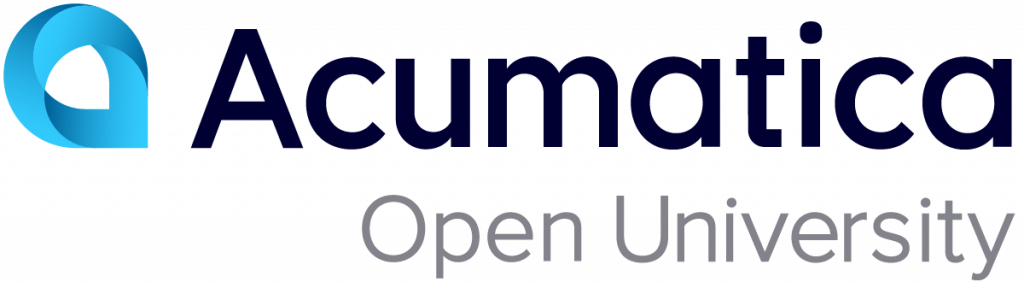T240 Processing Forms 2024 R1
By completing this course, you will learn how to create two types of processing forms: a form without filtering parameters, and a form with filtering parameters. You will also learn how to implement the update of the frequently edited fields (by using a custom PXAccumulator attribute) and use these fields on a processing form. The current version of the course is valid only for Acumatica ERP 2024 R1 Update 2 or later versions.
Through the examples, you will learn how to perform the following customization tasks in Acumatica ERP:
- Create a processing form
- Add filtering parameters to the processing form
- Implement a custom PXAccumulator attribute
- Add redirection to a report at the end of processing
Get a Certificate
Training Recordings
The webinar recordings presented below are based on the training guide for Acumatica ERP 2022 R1. Because of this, the topics described and shown in the recordings may differ from the course materials for Acumatica ERP 2024 R1.
In this training, the following PowerPoint presentation has been used: T240 Processing Forms 2022 R1