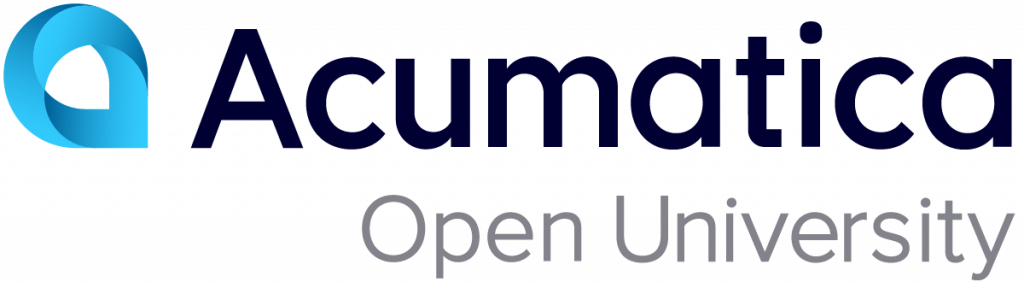S140 System Maintenance 2024 R1
By completing this course, you will learn how to tailor the appearance of an Acumatica ERP instance. You will also learn how to create tenants and snapshots, configure schedules for different processes, publish customization projects in the system, and maintain and troubleshoot system performance. You will learn how to build search indexes. Finally, you will learn how to update an Acumatica ERP instance by using the web interface. The current version of the course is valid for Acumatica ERP 2024 R1.
Through the examples, you will learn how to perform the following tasks in Acumatica ERP:
- Tailoring the user interface by creating new workspaces
- Using company logos
- Modifying the color theme of an Acumatica ERP website
- Creating and managing tenants
- Taking, restoring, exporting, importing, and deleting snapshots
- Configuring scheduled processing
- Monitoring system health and performance
- Maintaining database through the web interface
- Building search indexes
- Updating the system through the web interface
Training Recordings
The webinar recordings presented below are based on the training guide for Acumatica ERP 2022 R1. Because of this, the topics described and shown in the recordings may differ from the course materials for Acumatica ERP 2024 R1.
In this training, the following PowerPoint presentation has been used: System Maintenance 2022 R2