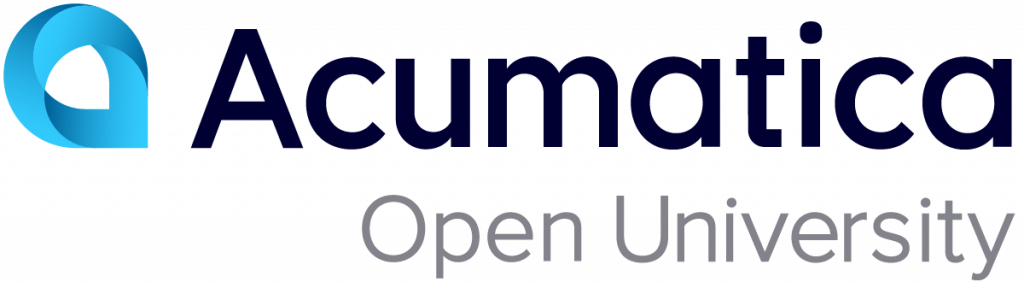End-User Course: Analytical Reports 2025 R2
This course provides a set of seven lessons that illustrate the basic processes of creation and modification of analytical reports by using the Analytical Report Manager (ARM) toolkit.
- Lesson 1 provides general information about analytical reports and forms used for creating analytical reports.
- Lesson 2 introduces the concept of data sources and explains how to filter data to be included in the report.
- Lessons 3 and 4 demonstrate basic operations with report rows and columns.
- Lesson 6 illustrates how unit sets can be used to filter data in reports.
- Lesson 7 explains some more advanced ARM features, such as using formulas.
- The last lesson provides examples of formatting and layout options that can be used when designing a report.
After you complete the course, you will be able to perform basic operations with analytical reports in Acumatica ERP as well as become familiar with the best practices of designing analytical reports. The current version of the course is valid for Acumatica ERP 2025 R2.
Get a Certificate
Training Recordings
The webinar recordings presented below are based on the training guide for Acumatica ERP 2019 R1. Because of this, the topics described and shown in the recordings may differ from the course materials for Acumatica ERP 2025 R2.
In this training, the following PowerPoint presentation has been used: End-User Course: ARM Reports 2019 R1