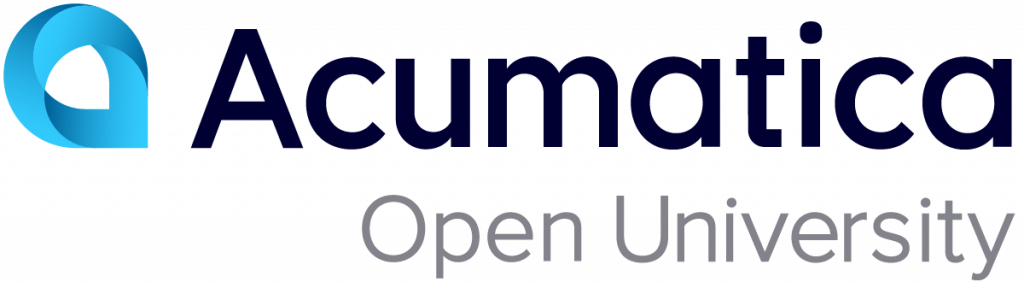IT Department
1
System Maintenance
This course introduces you to the maintenance of the Acumatica ERP system. You will learn how to tailor the user interface based on your company’s business processes, how to manage tenants and snapshots, set up an automatic processing, and how to manage customization projects. You will also learn how to monitor system performance and troubleshoot the system-related issues, how to maintain database and update the system by using the web interface, and how to build search indexes.
2
System Management
This course introduces the aspects of Acumatica ERP system administration. The course is based on a set of examples that demonstrate how to configure the system, set up the site security, monitor performance, maintain the database, and manage restriction groups.
3
System Security
This end-user course introduces configuring of system security in Acumatica ERP. You will start from preparing an instance for implementation and securing user access to the system. You will also learn about monitoring of user activities and configuring two-factor authentication.
4
Self-Service Portal Administration
This end-user course introduces configuring and maintaining of a Self-Service Portal in Acumatica ERP.
5