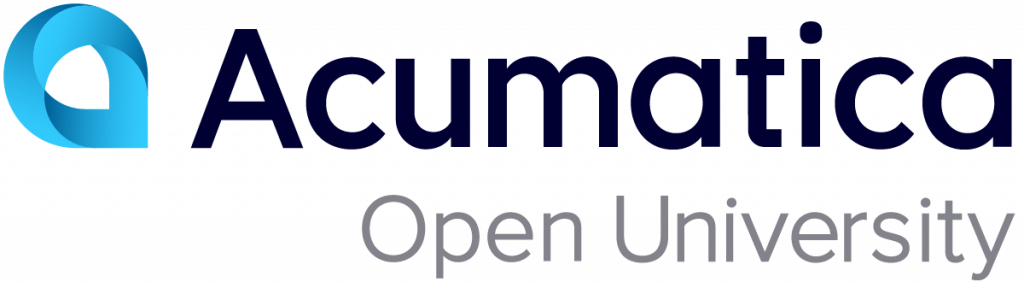T200 Maintenance Forms
The T200 Maintenance Forms course introduces to you the main concepts of Acumatica Framework and the customization of Acumatica ERP based on examples of the creation of simple Acumatica ERP forms.
T210 Customized Forms and Master-Detail Relationship
The T210 Customized Forms and Master-Detail Relationship course shows how to customize existing Acumatica ERP forms and define the master-detail relationship. In this course, you will learn how to add custom controls and tabs to an existing Acumatica ERP form. You will also learn how to implement the UI logic, calculations, and insertion of a default detail record by using Acumatica Framework.
T220 Data Entry and Setup Forms
The T220 Data Entry and Setup Forms training course shows how to create data entry and setup forms by using Acumatica Framework and customization tools of Acumatica ERP.
T230 Actions
The T230 Actions training course shows you how to define and customize various types of actions by using Acumatica Framework and the customization tools of Acumatica ERP.
T240 Processing Forms
The T240 Processing Forms training course teaches you how you can create processing forms by using Acumatica Framework and the customization tools of Acumatica ERP. A processing form is a form on which users can invoke an operation on multiple selected records at once.
T250 Inquiry Forms
The T250 Inquiry Forms training course shows how to create inquiry forms by using Acumatica Framework and the customization tools of Acumatica ERP. On an inquiry form, users can view data narrowed by the selection criteria they have specified; these forms are similar to reports but designed for online viewing.
T270 Workflow API
The T270 Workflow API training course shows how to create a workflow for a data entry form by using the workflow API of Acumatica Framework. The course describes in detail how to define and customize a workflow to change the state of an entity in Acumatica ERP.
Completion of the Learning Path
After you have completed all the courses in this learning path, update your social network profile with special skills. By adding special skills to your profile, you can:
- Show your knowledge and initiative to your employer
- Get noticed by Acumatica partners
- Position yourself to find new job opportunities
T280 Testing Business Logic with the Acumatica Unit Test Framework
The T280 Testing Business Logic with the Acumatica Unit Test Framework training course teaches you how you can create unit tests for extension libraries that are used in customization projects.