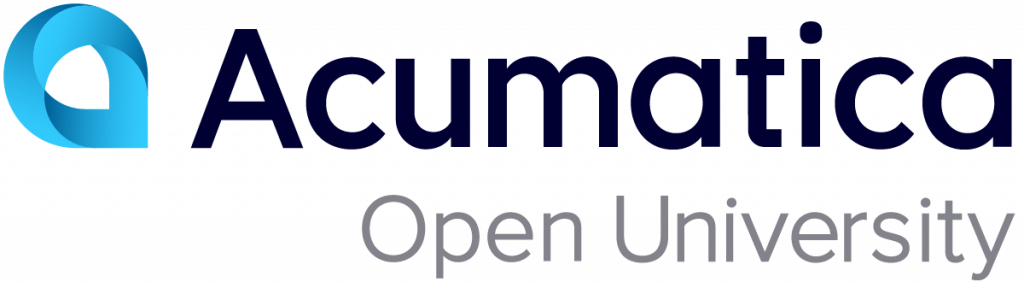S100 System Administration: Basic
The S100 System Administration: Basic course will walk you through basic aspects of Acumatica ERP system administration. The course is based on a set of examples that demonstrate how to install the system, apply updates, publish customizations, create snapshots, and perform system maintenance.
S110 System Security
By completing this course, you will learn how to configure system security in Acumatica ERP. You will start from preparing an instance for implementation and securing user access to the system. You will also learn about monitoring of user activities and configuring two-factor authentication.
S140 System Maintenance
Completion of the Learning Path
After you have completed all the courses in this learning path, update your social network profile with special skills. By adding special skills to your profile, you can:
- Show your knowledge and initiative to your employer
- Get noticed by Acumatica partners
- Position yourself to find new job opportunities
A150 Getting Started with Acumatica ERP
The Getting Started with Acumatica ERP course will introduce you to the system user interface and essential operations that you can perform to fine-tune the system according to your work tasks. You will become familiar with the system search capabilities, data entry forms, reports, and dashboards, personalize your basic working environment, and learn about Acumatica educational resources.