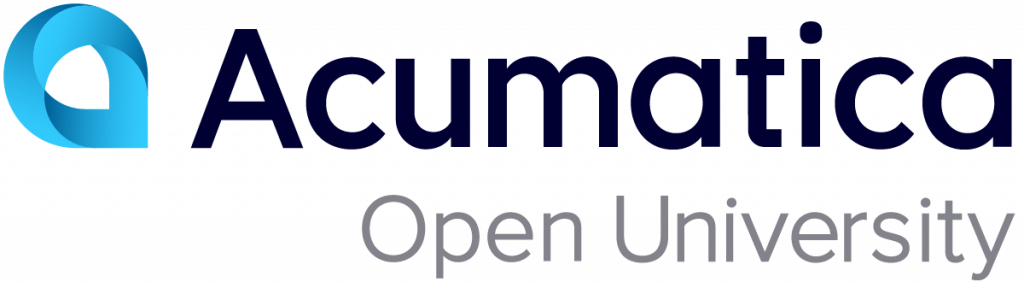End-User Course: Service Management Implementation and Processing 2024 R1
By completing this course, you will have an understanding of how to configure the basic service management functionality and how to work with service orders and appointments by using the system. The current version of the course is valid for Acumatica ERP 2024 R1.
Through the examples, you will learn how to perform the following tasks in Acumatica ERP:
- Implementing the basic service management configuration
- Creating service order types
- Creating service classes and services
- Configuring staff members
- Configuring staff work schedules
- Configuring licenses and skills for services and staff members
- Creating billing cycles and assigning them to customers
- Creating and managing resource equipment
- Creating and processing service orders with one appointment
- Creating and processing service orders with added appointments
- Quick appointment creation
- Quick appointment processing
- Using resource equipment in appointments
- Billing appointments
- Processing quotes
- Basic appointment processing in Acumatica mobile app
Get a Certificate
Training Recordings
The webinar recordings presented below are based on the training guide for Acumatica ERP 2023 R1. Because of this, the topics described and shown in the recordings may differ from the course materials for Acumatica ERP 2024 R1.
In this training, the following PowerPoint presentation has been used: V100 Service Management Implementation and Processing 2023 R1