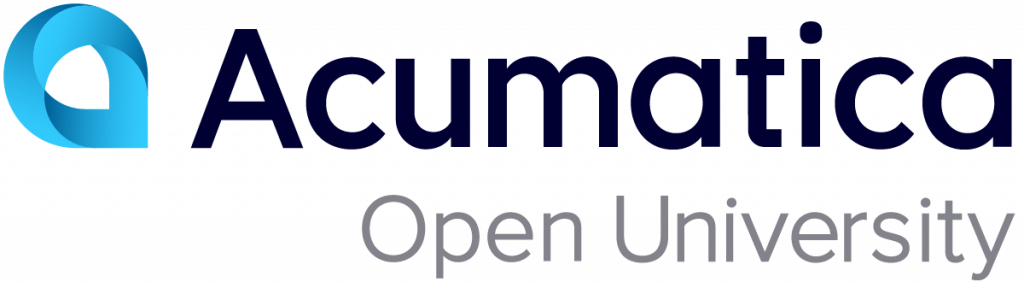F335 Value-Added Taxes 2024 R1
By completing this course, you will learn how to set up and use the Taxes subledger of Acumatica ERP for maintaining value-added taxes (VAT) and withholding taxes. The current version of the course is valid for Acumatica ERP 2024 R1.
Through the examples, you will learn how to perform the following tasks in Acumatica ERP:
- Configuring a tax agency account
- Creating tax zones and categories
- Configuring a tax report for the tax agency
- Creating VATs
- Processing taxable documents
- Paying taxes directly to the tax agency
- Preparing a tax report for the period
- Releasing a tax report and closing tax period
- Preparing tax report revisions
- Configuring withholding taxes and reporting them to tax agency
- Adjusting VAT for early payments
- Creating taxable GL transactions
- Configuring VAT variations
Training Recordings
The webinar recordings presented below are based on the training guide for Acumatica ERP 2023 R1. Because of this, the topics described and shown in the recordings may differ from the course materials for Acumatica ERP 2024 R1.
In this training, the following PowerPoint presentation has been used: F335 Value-Added Taxes 2023 R1